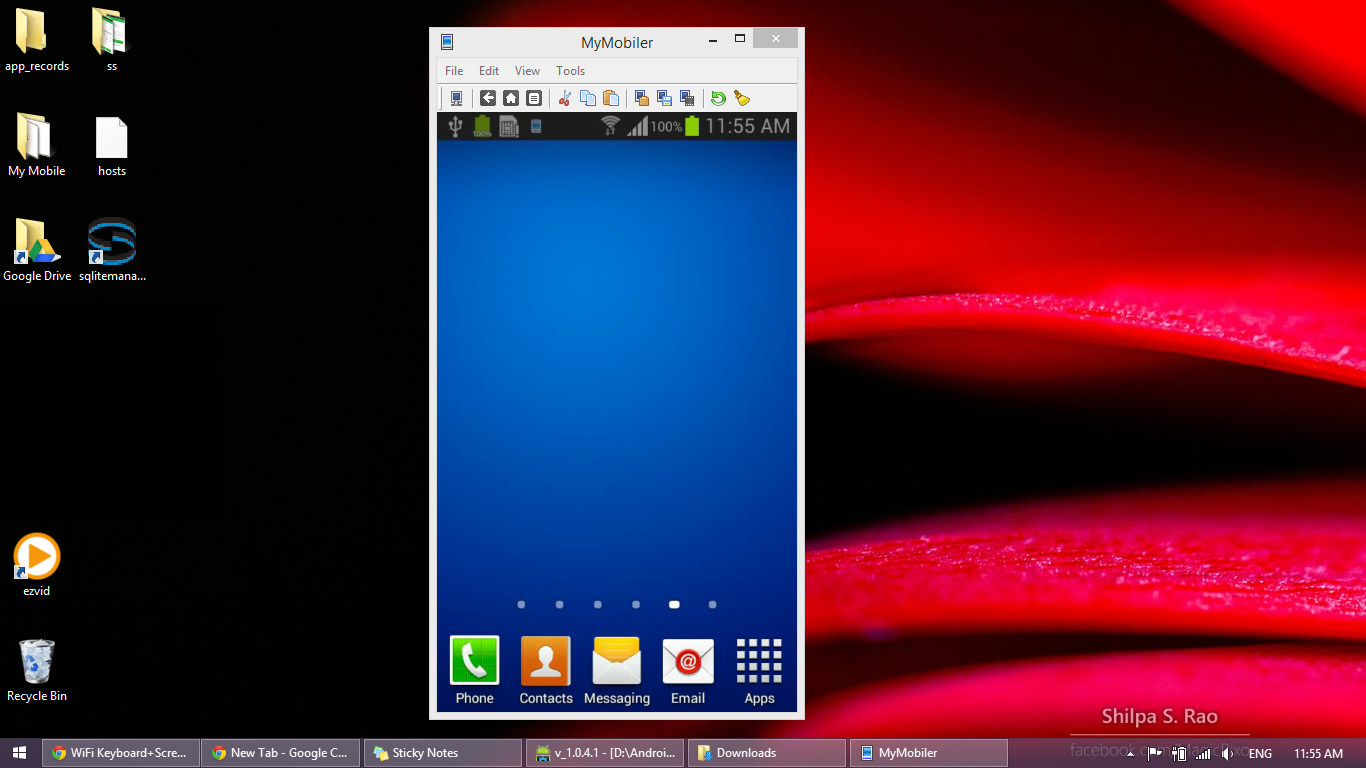Get the Size of display in android
To get the current screen's width and height, just using DisplayMetrics and WindowManager DisplayMetrics displayMetrics = new DisplayMetrics(); WindowManager wm = (WindowManager) getApplicationContext().getSystemService(Context.WINDOW_SERVICE); wm.getDefaultDisplay().getMetrics(displayMetrics); int screenWidth = displayMetrics.widthPixels; int screenHeight = displayMetrics.heightPixels;